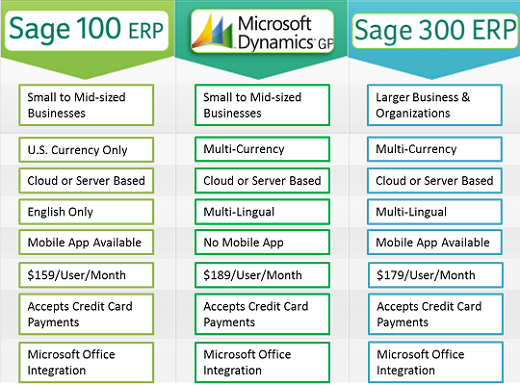We formulated this snazzy ERP versus chart to compare Microsoft Dynamics GP vs. Sage 100/300 software. Each of the platforms provide similar functionality, however, each software suite is only as good as the person using it. Different facets of business find uses for ERP software in different ways.
Ideal industries for Microsoft Dynamics GP and Sage 100:
- Manufacturing
- Smaller business services organizations (programmers/developers)
- Medical
- Wealth Management
- Retail
Ideal industries for Microsoft Dynamics GP and Sage 300:
- Hospitality
- Waste Management
- Larger business services organizations (IT/developers)
Sage 100 works better for domestic companies, because unlike Sage 300 it does not have multi-currency and multi-language functionality. This especially benefits industries like hospitality and other multi-national organizations. This kind of functionality represents the primary difference between Sage 100 versus 300.
Versus Sage’s software offerings, Microsoft Dynamics is a more scalable system, but not necessarily better. Microsoft Dynamics GP forms an all-in-one accounting platform where add-on modules can be purchased to suite different companies. Versus Sage, Microsoft has more non-native add-ons. Sage’s add-ons are almost entirely created by Sage themselves.
Comparison Chart: Microsoft Dynamics GP vs. Sage 100/300 ERP:
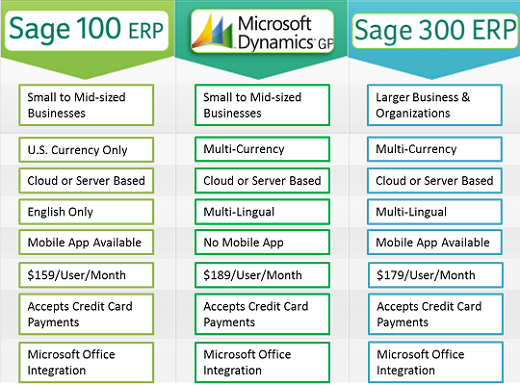
Image Courtesy: BrainSell
To learn more about Microsoft Dynamics GP versus Sage 100 and 300, download our ERP white paper!

ERP: Cloud vs. On-premise
ERP Cloud vs On-premise servers for your business? If so, the odds are high that you are feeling overwhelmed with all the choices available to you. As you sift through the options, one of the most important decisions you will make is whether to select a cloud-based ERP solution or one that’s installed locally (on-premise).
To get a better understanding of the differences between both Cloud ERP and On-Premise ERP, we have written a brief guide to understanding the two.

The Basics
The fundamental difference between on-premise ERP and cloud ERP is this: On-premise ERP solutions are installed locally on your company’s hardware and servers and then managed by in-house IT staff, while cloud ERP (or SaaS, Software-as-a-Service) is provided as a service and hosted on a secure server online – with no need for internal IT support. Cloud ERP allows for a company’s ERP software and its data to be managed centrally in the cloud by the ERP vendor (NetSuite, Acumatica, etc.) and are accessed by customers using a web browser.
Still with me? Understanding the basic difference between Cloud ERP and On-Premise is a good start, but the next step in choosing an ERP is understanding what type of ERP deployment will have a significant impact across your business. Here are some key factors that you need to consider when deciding between on-premise or cloud-based ERP software.
Cost
On-premise ERP systems require large upfront and ongoing investments to purchase and manage the software and the related hardware, servers, and facilities necessary to run it. If your company doesn’t have a large or experienced IT staff, you may also have to also invest more time and money in additional personnel and train them – which is a huge overhead expense and investment.
Even more importantly, on-premise systems require that your IT team spend a significant amount of their time and budgets ensuring your system is up-and-running when you need it, including maintenance of hardware, server rooms, and more. When it is time for your ERP system to be upgraded, IT must then redeploy the system across the various users’ computers and re-implement various customizations and integrations that your business installed on your previous software.
We often find that the decision between Cloud ERP and On-Premise ERP boils down to whether or not the company is willing to invest in increased IT budgets for On-Premise ERP or not.
For cloud-based ERP, initial costs are typically much lower because you simply implement the software to your requirements and then access it through your computer’s internet connection. The cloud ERP provider hosts and maintains all of the IT infrastructure for you, ensures the system is always running, that the data is secure, and that product enhancements are rolled out painlessly to your solution without breaking your previously implemented customizations. Ultimately, this all allows your IT resources to focus on innovating and helping grow the business more effectively, rather than spending a disproportionate amount of their time on maintaining and managing your on-premise systems. Cloud ERP also offers a predictable, pay-as-you-go subscription model that can make cash flow management and planning much easier.
Over time, those IT savings add up. When comparing the total cost of ownership of on-premise ERP solutions relative to cloud systems, one industry analyst study found that cloud-based ERP can cost 50 percent less than on-site ERP for a 100-employee company over a four-year period.
System Upgrades and Enhancements
On-site ERP software can be customized, but those customizations are tied to your current software deployment and are not easy to re-implement with future versions. As your ERP provider releases new product updates and enhancements, your previously implemented customizations will be wiped out when you upgrade and your IT team will have to start customizing from scratch again. That’s the main reason many companies simply avoid upgrading their on-site ERP software and just settle for running their business on out-of-date technology. In fact, two-thirds of mid-size businesses are running outdated versions of their ERP software.
In contrast, cloud ERP solutions like Acumatica and NetSuite are continually upgraded by the provider so you can be sure you’re always using the latest, most advanced version of your ERP software. Because of the cloud platform today’s leading cloud applications are built upon, your previously implemented customizations and integrations automatically carry forward when the solution is updated without additional investment.
Improved System Performance and Accessibility
Cloud ERP often delivers better performance than on-premise solutions. Cloud software architecture is designed from the ground up for maximum network performance, which can mean better application availability than traditional on-site ERP systems. Cloud-based ERP also offers optimized performance that can adapt to your needs. If there is a spike in your business, cloud ERP automatically adjusts and dynamically provisions additional resources to handle the surge. A local IT department is unlikely to be able to achieve these results, and may not even be able to regularly report their system uptime results to management.
It’s also important to note that a cloud-based ERP solution provides real-time data that can be accessed via the Internet anywhere at any time. That means that staff at your company can see accurate information on laptops, smartphones, and tablet devices while they travel or telecommute—all without extra setup fees or ongoing costs.
Not only can cloud-based ERP provide better performance and greater accessibility, but better security as well. Because it’s their core competency, Cloud ERP providers like Acumatica and NetSuite make securing their systems a top priority by providing strong, industry standard data security certifications such as compliance with PCI DSS and SAS 70 standards. Moreover, Cloud ERP solutions follow other rigorous security, disaster recovery, and back-up procedures that would be cost-prohibitive with on-site ERP solutions.
Deployment Speed
Every ERP deployment takes time and requires careful planning, but cloud ERP offers clear advantages when you consider speed of deployment. Since cloud ERP requires no additional hardware, your business doesn’t have to waste time procuring and installing IT infrastructure. With cloud ERP, you can easily roll it out across multiple regions, subsidiaries, and divisions, avoiding the cost associated with those rollouts. If you chose a cloud-based ERP system, these differences can add up to a significant time savings: Cloud ERP deployments usually take 3-6 months compared to the 12 months that it typically takes to implement an on-premise solution.
Cloud-based ERP systems are also easier to scale, giving you the flexibility to add more users as your business grows. On-site ERP solutions don’t offer the same freedom—to give more employees access to an on-site system, it’s often necessary to provision additional hardware.
Every business is unique, so taking the time to consider how different ERP deployment options will affect your company is critical. To learn more about deploying a cloud-based ERP solution, download our white paper on ‘The Guide To Picking The Right ERP.